Seleniumのバージョン確認と再インストール
Seleniumの確認
インストール済みのバージョン確認
pythonのコマンドラインで確認
$ python3
Python 3.8.10 (default, Sep 28 2021, 16:10:42)
[GCC 9.3.0] on linux
Type "help", "copyright", "credits" or "license" for more information.
>>> import selenium
>>> selenium.__version__
'4.0.0a1'Seleniumの再インストール
Seleniumの削除
Seleniumをaptコマンドで削除
$ apt remove python3-selenium
Reading package lists... Done
Building dependency tree
Reading state information... Done
:
The following packages will be REMOVED:
python3-selenium
0 upgraded, 0 newly installed, 1 to remove and 90 not upgraded.
After this operation, 588 kB disk space will be freed.
Do you want to continue? [Y/n] Y
(Reading database ... 197911 files and directories currently installed.)
Removing python3-selenium (4.0.0~a1+dfsg1-1.1) ...Seleniumのインストール
Seleniumをaptコマンドでインストール
$ apt install python3-selenium就職/転職に向けてスキルを高めるために
プログラミングのスキルを高めるために、
以下のサイトを参考にしてみてください。
おすすめ書籍
コメント一覧
コメントはまだありません。






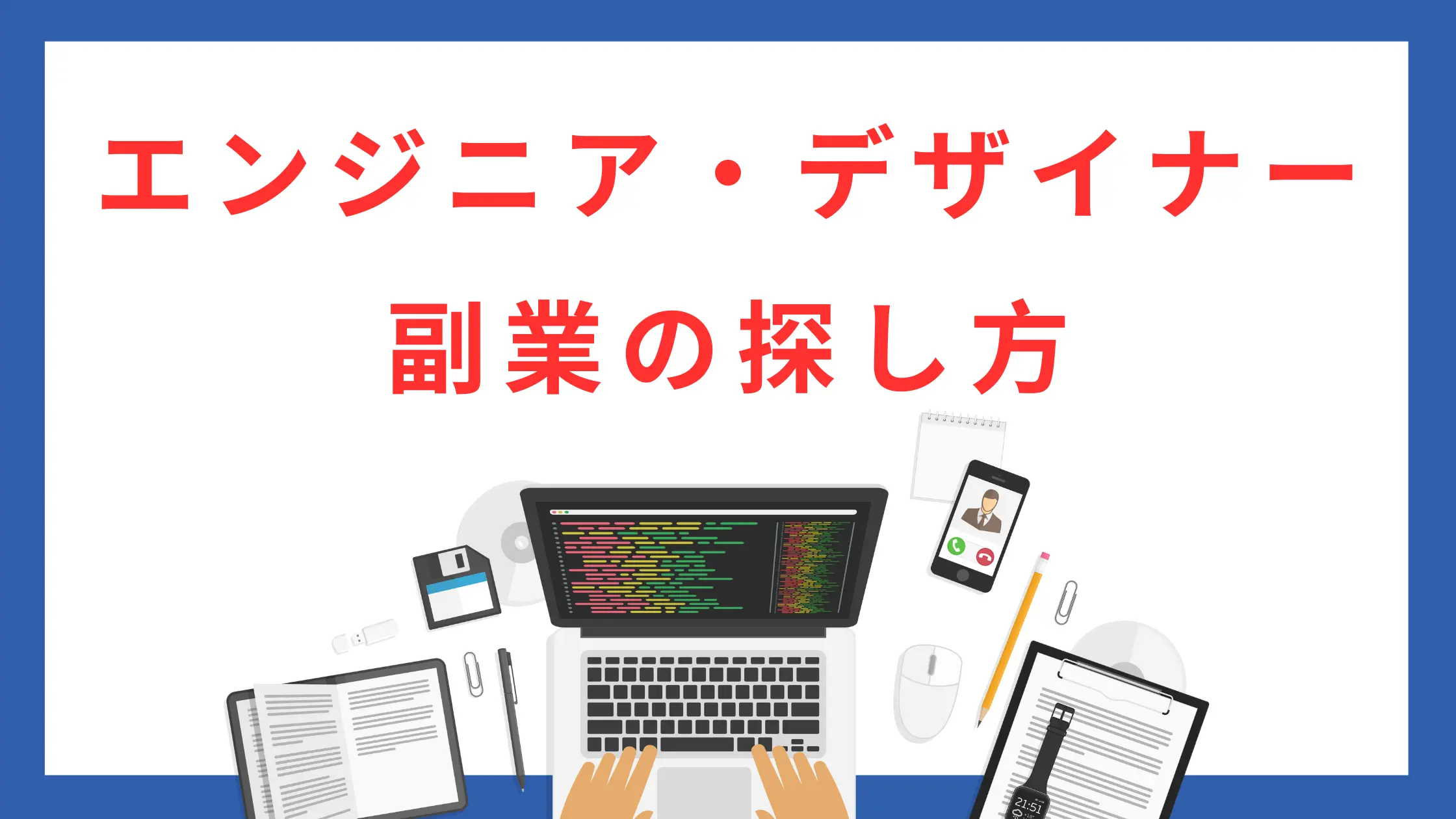
コメントを残す