RubyでExcel操作メモ_010_ファイルの書き換え
ファイルの一部の文字列をExcelファイルから取得した
値で置き換える処理をメモしておく。
<前提条件>
チェック処理等を省いているので、
・ファイルが用意され、開かれていないこと。
・Excelファイル内にA〜K列まで1行目から入力値があること
を前提条件としています。
<主な処理の流れ>
処理の概要としては
==============================
・置き換えファイルの準備
(copy.txtを元にpaste.txtを作成)
↓
・Excelファイルから値を取得
↓
・置き換えファイルの更新
(paste.txtを更新)
==============================
となります。
require ‘win32ole’ #Excelデータの取得に使用
require ‘fileutils’ #ファイルのコピーに使用
require ‘kconv‘ #UTF-8への変換に使用
#########################################################
#
# ファイル編集用クラス
#
#########################################################
class FileCls
#—————————————-
# クラス定数
#—————————————-
COPYFILENAME = ‘C:\\rb\\copy.txt’ #コピー元のファイル名
PASTEFILENAME = ‘C:\\rb\\past.txt’ #コピー先のファイル名
CHKFILENAME = ‘C:\\rb\\list.xlsx’ #データ取得するExcelファイル名
CHKSHTNAME = ‘TESTSHEET’ #データ取得するExcelシート名
#—————————————-
# クラス変数
#—————————————-
@@aryData =
@@intRow = 1
#—————————————-
# ExcelのセルNo取得用
#—————————————-
module Col
COLA = 1
COLB = 2
COLC = 3
COLD = 4
COLE = 5
COLF = 6
COLG = 7
COLH = 8
COLI = 9
COLJ = 10
COLK = 11
end
#—————————————-
# 配列のインデックス取得
# [Param]
# col:module「Col」の値を想定
# [Return]
# デクリメントした値
#—————————————-
def self.getidx(col)
retval = col – 1
return retval
end
#—————————————-
# Excelのセルデータ取得
# [Param]
# book:取得元のExcelファイル
# [Return]
# 配列化したExcelデータ
#—————————————-
def self.getary(book)
while book.sheets(CHKSHTNAME).Cells(@@intRow,1).Value != nil do
ary =
ary << book.sheets(CHKSHTNAME).Cells(@@intRow,Col::COLA ).Value
ary << book.sheets(CHKSHTNAME).Cells(@@intRow,Col::COLB ).Value
ary << book.sheets(CHKSHTNAME).Cells(@@intRow,Col::COLC ).Value
ary << book.sheets(CHKSHTNAME).Cells(@@intRow,Col::COLD ).Value
ary << book.sheets(CHKSHTNAME).Cells(@@intRow,Col::COLE ).Value
ary << book.sheets(CHKSHTNAME).Cells(@@intRow,Col::COLF ).Value
ary << book.sheets(CHKSHTNAME).Cells(@@intRow,Col::COLG ).Value
ary << book.sheets(CHKSHTNAME).Cells(@@intRow,Col::COLH ).Value
ary << book.sheets(CHKSHTNAME).Cells(@@intRow,Col::COLI ).Value
ary << book.sheets(CHKSHTNAME).Cells(@@intRow,Col::COLJ ).Value
ary << book.sheets(CHKSHTNAME).Cells(@@intRow,Col::COLK ).Value
@@aryData << ary
@@intRow += 1
end
return @@aryData
end
#—————————————-
# ファイルのコピー
#—————————————-
def self.cpfile
FileUtils.copy(COPYFILENAME,PASTEFILENAME)
end
#—————————————-
# UTF-8変換
# [Param]
# val:変換対象の文字列
# [Return]
# UTF-8へ変換した文字列
#—————————————-
def self.chkNil(val)
retval = ”
if val != nil then
retval = val.toutf8
end
return retval
end
end
#########################################################
#
# 実行処理
#
#########################################################
#実行処理
begin
#—————————————-
# ファイルのコピー(copy.txt⇒past.txt)
#—————————————-
FileCls::cpfile
#—————————————-
# Excelファイルを開き、値を配列に保持
#—————————————-
app = WIN32OLE.new(‘Excel.Application’)
inbook = app.Workbooks.Open( FileCls::CHKFILENAME)
ary = FileCls::getary(inbook)
#—————————————-
# 取得したデータ分繰り返す
#—————————————-
ary.each do |aryRow|
#——————————
# 変換文字列の設定
#——————————
settxt = ”
settxt = settxt.concat(FileCls::chkNil(aryRow[FileCls.getidx(FileCls::Col::COLA) ]) + “\n”.toutf8)
settxt = settxt.concat(FileCls::chkNil(aryRow[FileCls.getidx(FileCls::Col::COLB) ]) + “\n”.toutf8)
settxt = settxt.concat(FileCls::chkNil(aryRow[FileCls.getidx(FileCls::Col::COLC) ]) + “\n”.toutf8)
settxt = settxt.concat(FileCls::chkNil(aryRow[FileCls.getidx(FileCls::Col::COLD) ]) + “\n”.toutf8)
settxt = settxt.concat(FileCls::chkNil(aryRow[FileCls.getidx(FileCls::Col::COLE) ]) + “\n”.toutf8)
settxt = settxt.concat(FileCls::chkNil(aryRow[FileCls.getidx(FileCls::Col::COLF) ]) + “\n”.toutf8)
settxt = settxt.concat(FileCls::chkNil(aryRow[FileCls.getidx(FileCls::Col::COLG) ]) + “\n”.toutf8)
settxt = settxt.concat(FileCls::chkNil(aryRow[FileCls.getidx(FileCls::Col::COLH) ]) + “\n”.toutf8)
settxt = settxt.concat(FileCls::chkNil(aryRow[FileCls.getidx(FileCls::Col::COLI) ]) + “\n”.toutf8)
settxt = settxt.concat(FileCls::chkNil(aryRow[FileCls.getidx(FileCls::Col::COLJ) ]) + “\n”.toutf8)
settxt = settxt.concat(FileCls::chkNil(aryRow[FileCls.getidx(FileCls::Col::COLK) ]) + “\n”.toutf8)
#——————————
# 再変換用の文字を末尾に追加
# 最後は変換用の文字は不要
#——————————
if aryRow != ary.last
settxt = settxt.concat(‘RepArea’.toutf8)
end
#——————————
# 更新対象ファイルのデータ取得
#——————————
file = File.open(FileCls::PASTEFILENAME,”r”)
data = file.read
file.close
#——————————
# テキスト内容を変換
#——————————
new_contents = ”
new_contents = data.toutf8
new_contents = new_contents.gsub(“RepArea”, settxt.toutf8)
#——————————
# ファイルの更新
#——————————
File.open(FileCls::PASTEFILENAME, “w”) do |f|
f.write(new_contents)
end
end
#例外処理
rescue Exception => e
puts’rescue’
puts e.message
puts e.backtrace.inspect
#共通処理
ensure
inbook.save
inbook.close(true)
app.quit
end
以下、処理メモ
<文字コードの変換>
文字コードを「Shift-JIS」ではなく、「UTF-8」で保存したかったため、
の「kconv」で「〜.toutf8」を使用して変換処理を行っている。
また、空文字「”」に対して「〜.toutf8」を行なうとエラーが発生するため、
空文字以外に対してのみ、UTF-8への変換処理を行っている
<Rubyの例外処理>
Rubyでは
ここには通常処理を記載
rescue 例外の型=>変数
ここには例外発生処理を記載
ensure
ここは必須処理を記載
end
という書き方をする。
<ファイルの更新タイミング>
本来であれば、ファイルへの更新は最後に1度だけにしたかったが、
Excelファイルを纏めている処理を長く繰り返すと、
メモリエラーが発生したため、
Excelの行ごとにファイルへの更新処理を行っている。
<書き込みファイルのオープン、クローズ>
更新対象ファイルのデータ取得として
# 更新対象ファイルのデータ取得
#——————————
file = File.open(FileCls::PASTEFILENAME,”r”)
data = file.read
file.close
という処理と
# ファイルの更新
#——————————
File.open(FileCls::PASTEFILENAME, “w”) do |f|
f.write(new_contents)
end
をわけ、2度にわたり開いたり、閉じたりを行っているが、
書き込みモードでファイルをオープンした際のファイル内の
値の取得方法がわからなかったため、
「読み込みモード」と「書き込みモード」でそれぞれの
処理を分けている。
※1度で実施する方法がわかれば、別途、追記等を行う
就職/転職に向けてスキルを高めるために
プログラミングのスキルを高めるために、
以下のサイトを参考にしてみてください。
おすすめ書籍
コメント一覧
コメントはまだありません。



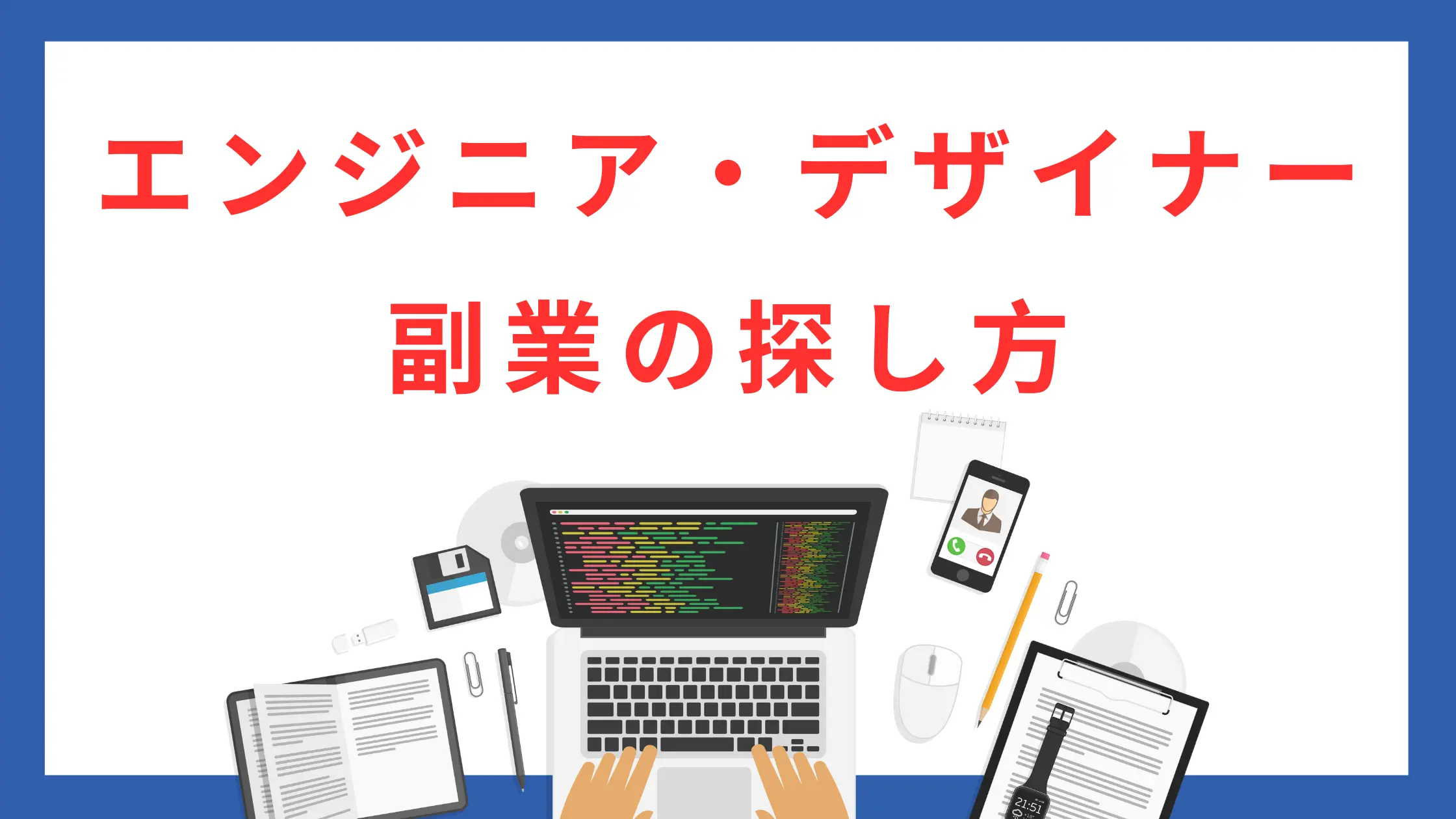
コメントを残す