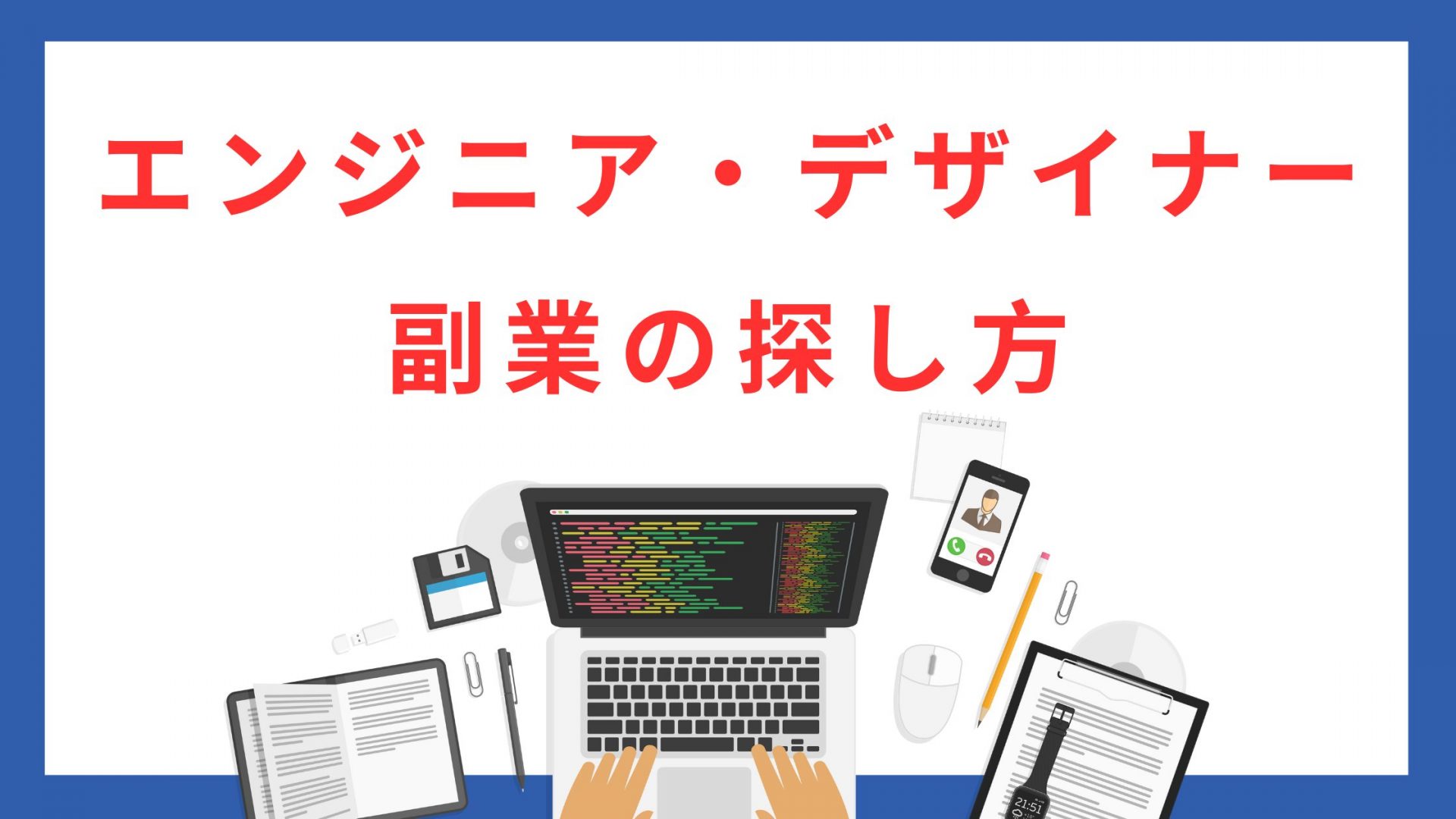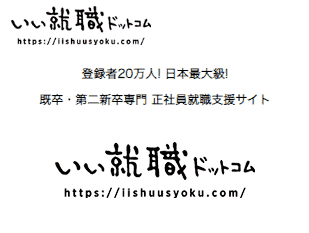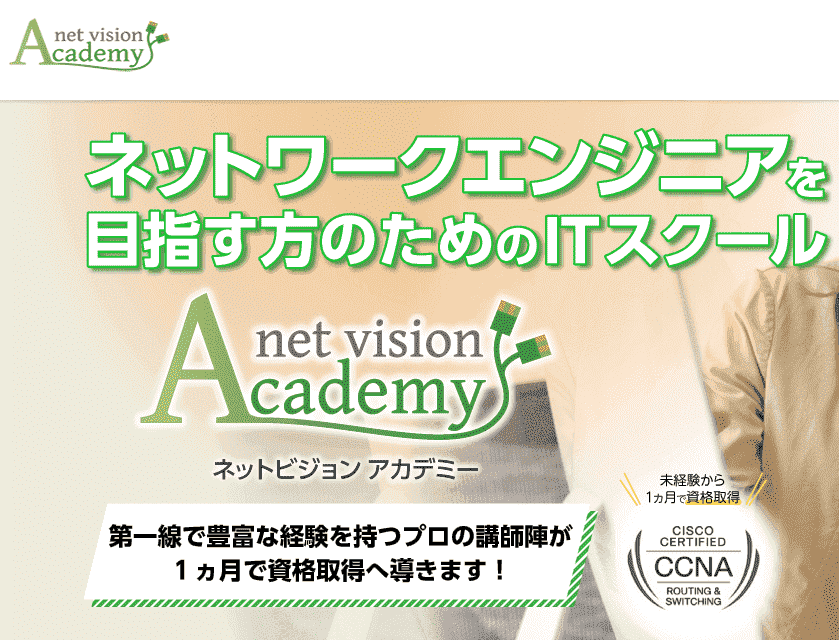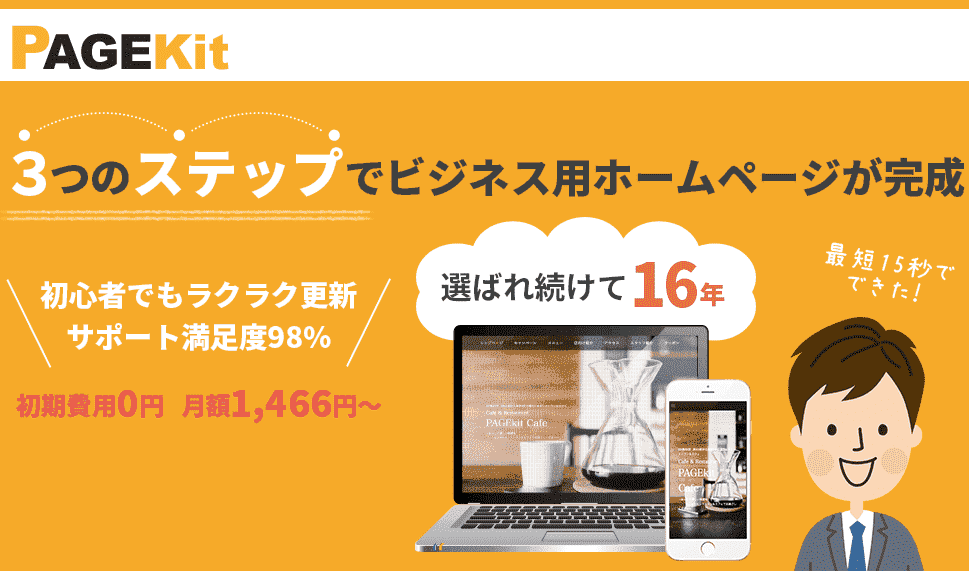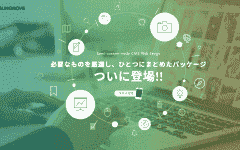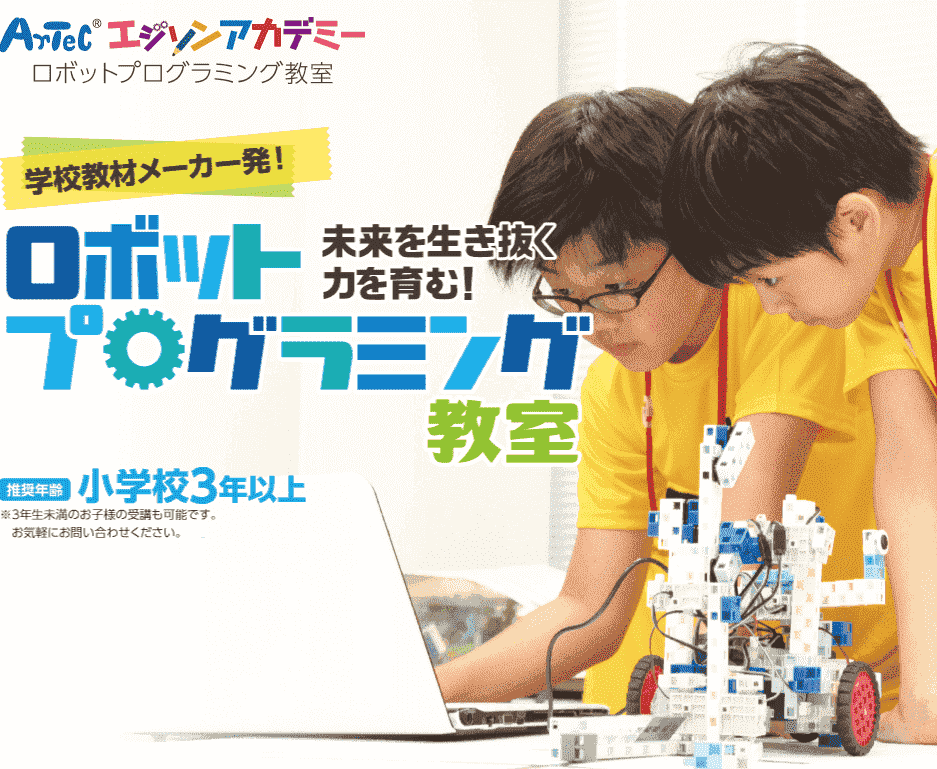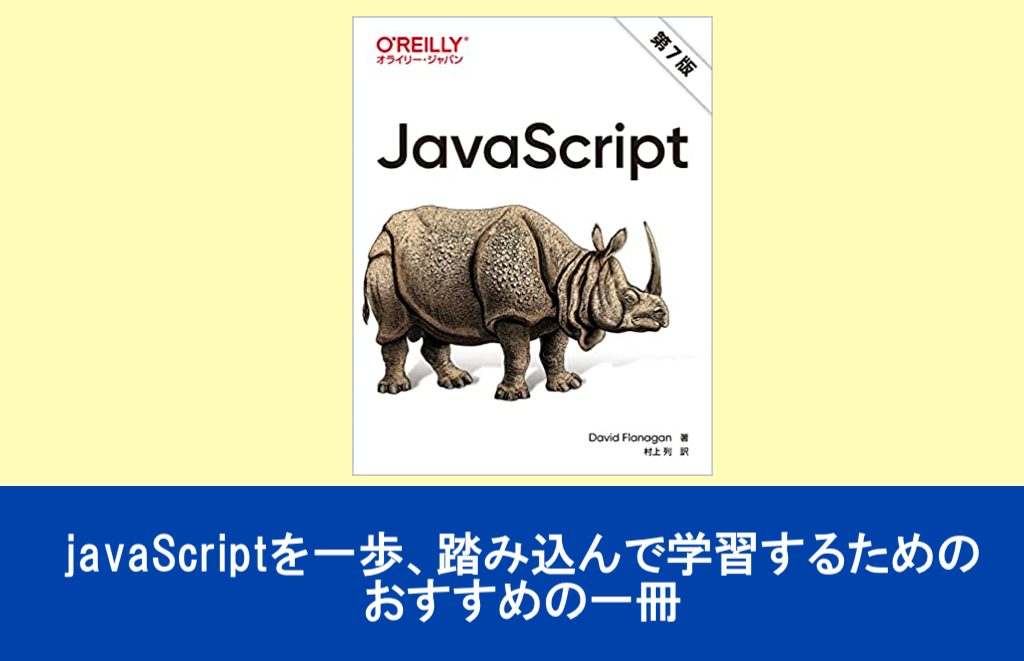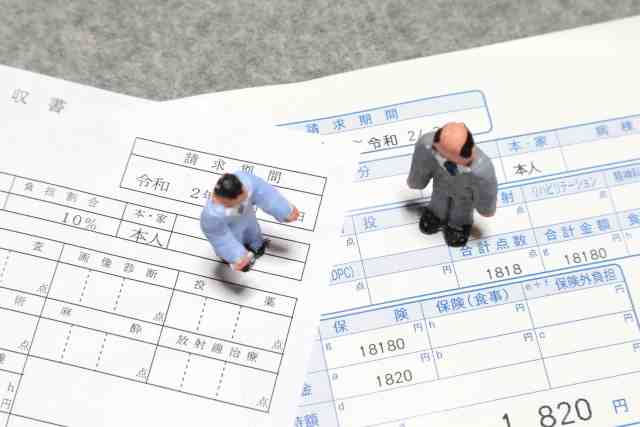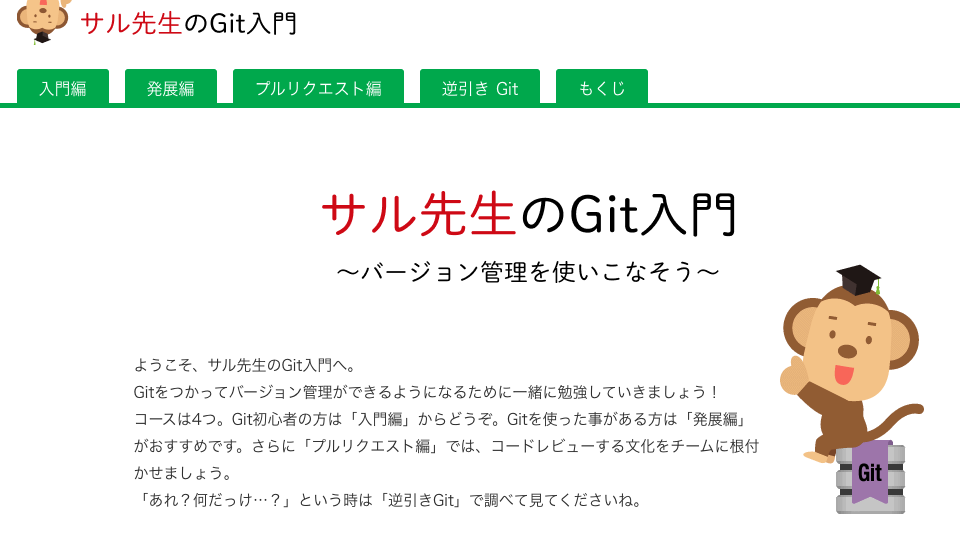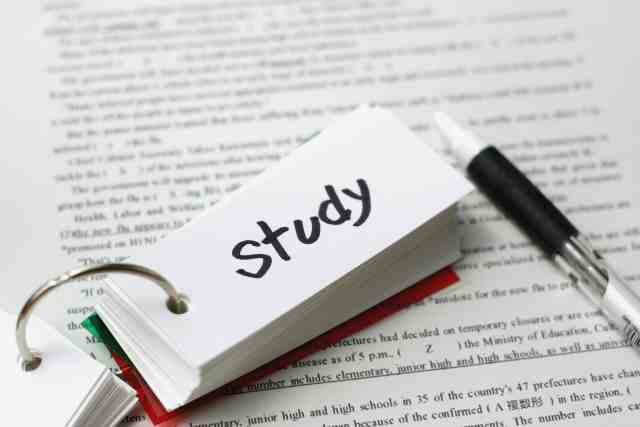Vueのプロジェクト作成でtypeScriptに対応させる
Vueのプロジェクト作成において、
typeScriptを使おうとした時のメモ。
Vue
Vue.jsの公式サイト
https://v3.vuejs.org/guide/installation.html#npm
実際のコマンド(公式サイトより引用)
$ npm install vue@next
$ npm install -g @vue/cli
$ vue upgrade --next
# npm 6.x
$ npm init vite@latest <project-name> --template vue
# npm 7+, extra double-dash is needed:
$ npm init vite@latest <project-name> -- --template vue
$ cd <project-name>
$ npm install
$ npm run devtypeScript追加
$ vue add typescriptエラー…
Invoking generator for @vue/cli-plugin-typescript...
ERROR Error: Cannot find module '@vue/cli-service/generator/template/src/App.vue' from '〜/src'
Error: Cannot find module '@vue/cli-service/generator/template/src/App.vue' from '〜/src'対応
$ npm install --save-dev @vue/cli-service再実行
$ vue add typescript
:
✔ Successfully invoked generator for plugin: @vue/cli-plugin-typescriptスキルを使って、就職/転職/副業する時のサイト
プログラミングのスキルなどを、自分なりに高めた上で、
自分のスキルをアピールして就職や転職を行い、年収をあげるか、
副業という形で、年収にプラスアルファの稼ぎを増やすことはできます。
まずはできる範囲で取り組むことで、
少しずつ、経験値も増え、自分のスキルが収入につながるのでおすすめです。